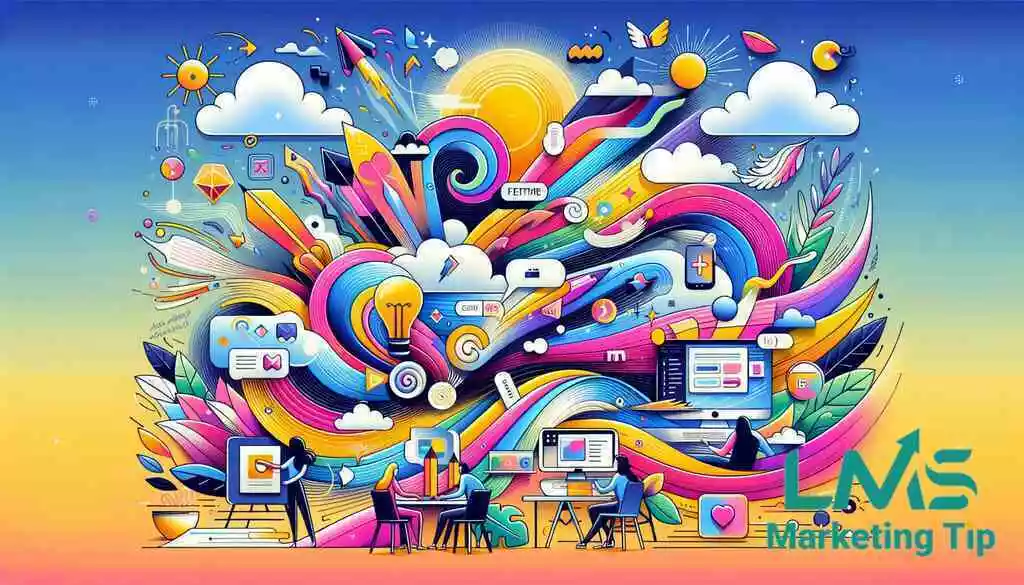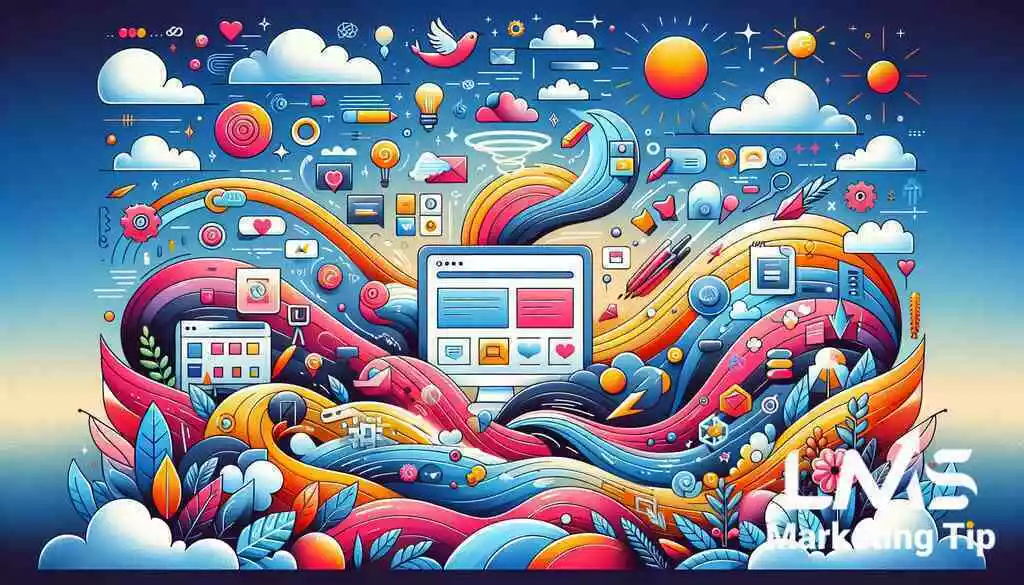
Engaging Your Audience with Effective Web Design
Understanding user engagement
Effective web design is crucial for captivating your audience and encouraging interaction with your content. User engagement refers to the ways in which visitors interact with your site, from clicking links and filling out forms to reading content and watching videos. In the digital landscape, where attention spans are short, understanding the nuances of user engagement is essential. It begins with recognizing that every design element on your website-colors, layout, font, and imagery-plays a pivotal role in drawing users in and guiding their journey through your content.
The importance of first impressions
First impressions are vital in web design. In fact, it takes just a fraction of a second for users to form an opinion about your website. This snap judgment can determine whether they stay, interact, and explore your site or bounce back to the search results. An aesthetically pleasing, well-organized, and professional-looking site establishes credibility and trustworthiness from the outset. Moreover, ensuring that your site loads quickly and is immediately engaging can significantly impact the user’s decision to stay and engage with your content.
Strategies for captivating your audience
To captivate your audience, your web design must be both visually appealing and functional. Here are several strategies to achieve this:
- Responsive Design: Your site must look great and function seamlessly across all devices. With the rise of mobile browsing, a responsive design ensures that users have a positive experience, no matter their device. Incorporating responsive web design essentials is vital to keeping users engaged.
- Intuitive Navigation: Users should find it easy to explore your site. Straightforward, logical navigation with a well-structured menu can guide visitors to their desired content without frustration.
- Engaging Content: High-quality, valuable content is vital for engagement. Incorporating multimedia elements like images, videos, and infographics can help convey your message more effectively and keep users interested.
- Interactive Elements: Interactive features such as quizzes, polls, and interactive infographics can significantly increase user engagement by encouraging participation.
- Eye-Catching Calls to Action (CTAs): Your CTAs should be prominently positioned and compelling, guiding users towards desired actions, such as subscribing to a newsletter or making a purchase.
By prioritizing user engagement in your web design, you create a welcoming digital environment that encourages visitors to explore, interact, and return. Effective web design not only attracts users to your site but also keeps them there, fostering a positive relationship between your brand and your audience.
Optimizing Page Speed for Better User Experience
Page speed optimization techniques
In the digital age, website performance is paramount, and this starts with page speed. A delay of even a few seconds in page load time can lead to increased bounce rates, lost traffic, and diminished user satisfaction. Optimizing page speed is a multifaceted approach that begins with efficient web design. Techniques such as compressing images and videos to reduce their load time, minimizing the use of heavy scripts, and leveraging browser caching can make a significant difference. Additionally, choosing a reliable web hosting service and using a content delivery network (CDN) can improve website speed by ensuring your site’s data is stored in multiple locations for faster access by users around the globe. Through practical strategies like these, Marketing Tip showcases the importance of optimizing elements within your control to enhance the overall user experience.
Tools for measuring website speed
To optimize a website’s page speed effectively, it’s crucial first to understand its current performance. Various tools are available to measure website speed, offering insights into what might be slowing down your site. Google’s PageSpeed Insights is a popular tool that provides both performance scores and actionable recommendations for improvement. Other tools like GTmetrix and Pingdom offer detailed analyses of load times, request counts, and comparisons to industry standards. By regularly testing your website with these tools, you gain valuable insights into areas that need attention, which might include optimizing images, enabling compression, or leveraging browser caching. This proactive approach ensures that your website remains fast and efficient, providing a seamless experience for your visitors.
The impact of speed on search engine rankings
Page speed is not only vital for user experience but also plays a significant role in search engine optimization (SEO). Search engines like Google consider page speed a critical ranking factor because a faster website provides a better experience for users. A slow-loading site can harm your search engine rankings, making it harder for potential visitors to find your site. Implementing effective page speed optimization techniques can lead to improved search engine visibility, attracting more organic traffic to your site. Furthermore, a fast, responsive website enhances user engagement and retention, factors that search engines use to rank websites. As Lead Marketing Strategies emphasizes, optimizing your website for speed is an essential component of a comprehensive SEO strategy that can lead to measurable results in both user satisfaction and search engine rankings.
Leveraging Responsive Design for Mobile-Friendly Websites
Responsive design has become a crucial component in web development. It ensures that a website looks great and functions properly on all devices, from desktops to smartphones. The increasing prevalence of mobile browsing has made responsive design not just an option but a necessity for any website aiming to maintain user engagement and satisfaction.
The Rise of Mobile Browsing
In today’s digital age, the number of users accessing the internet via mobile devices has surpassed those using computers. This shift in browsing habits underscores the importance of having a mobile-friendly website. Mobile browsing offers convenience and immediacy, allowing users to access information on the go. However, websites not optimized for mobile devices can lead to poor user experiences, including difficult navigation and slow loading times, which can drive potential clients away. By adopting responsive web design essentials, businesses can ensure that their site provides a seamless experience across all platforms, essentially keeping users engaged and reducing bounce rates.
Key Elements of Responsive Design
Responsive design relies on flexible layouts, images, and CSS media queries to adjust the appearance of a website based on the screen size and orientation of the device being used. Here are some key elements:
- Flexible Grids: Fluid grid layouts allow elements on the page to scale proportionally, ensuring that the website structure remains intact on any screen size.
- Flexible Images: Images that resize within their containing elements prevent overflow and distortion, contributing to a coherent visual experience across devices.
- Media Queries: CSS media queries allow designers to apply different styling depending on the device’s characteristics, such as its width, resolution, and orientation. This adaptability is crucial for creating a responsive website that looks and works well, whether it’s being viewed on a phone, tablet, or laptop.
Implementing these elements in web design ensures that users will have a positive experience regardless of the device, reinforcing the website’s effectiveness in communicating its message and engaging the user.
Testing Your Website for Mobile Responsiveness
Testing is a critical step in responsive design, as it helps identify issues across different devices and browsers. Tools like Google’s Mobile-Friendly Test provide immediate feedback on your site’s mobile responsiveness, highlighting areas that need improvement. Additionally, it’s beneficial to manually test your site on various devices and browsers to understand first-hand how users interact with it.
Improving the mobile experience can lead to better engagement, lower bounce rates, and higher conversion rates. As mobile devices continue to dominate internet access, ensuring your website is versatile and accessible becomes increasingly vital. For more insights and practical advice on adapting your online presence to the mobile-first world, consider exploring resources for practical web design advice for entrepreneurs near New York, which can offer localized and industry-specific strategies for enhancing your website’s responsiveness and overall user engagement.
Improving Website Navigation to Enhance UX Design
Effective website navigation is fundamental to delivering a positive user experience (UX). It enables users to effortlessly find the information they seek, encouraging more extended site visits and increasing the likelihood of conversion. Below, we delve into best practices for intuitive navigation, thoughtful menu design, and the integration of accessible features that collectively enhance UX design.
Best practices for intuitive navigation
Navigation should be intuitive, guiding users through your site with ease and predictability. Achieving this starts with a clear, hierarchical structure that logically outlines significant categories. Simplify navigation by limiting the number of menu items, as an overloaded menu can overwhelm visitors and hinder their ability to locate desired information. Use familiar terms in your menu labels to avoid confusion and ensure users can predict where a link will take them. Incorporating search functionality is also a crucial aspect of intuitive navigation, especially for complex websites with extensive content. Implementing user experience design explanation principles, your website can cater to the needs and expectations of the user, improving satisfaction and engagement.
Menu design and layout considerations
The menu design and its layout are pivotal in how effectively a user can navigate your site. A well-designed menu is visually distinct and located in an area where users expect it to be, typically at the top of the page or along the left side. Consistency is vital; ensure your navigation menu appears in the exact location across all pages. Incorporating a sticky menu, which remains visible as the user scrolls, can enhance usability by providing constant access to navigation. Dropdown menus can be helpful for organizing content under broader categories, but they should be used sparingly to avoid complexity. The design should also consider touch targets for mobile users, ensuring that menu items are easily selectable on smaller screens.
Incorporating accessible navigation features
Accessibility in web design ensures that all users, including those with disabilities, can navigate and interact with your website. Utilizing accessible navigation features includes providing keyboard navigation for users who cannot use a mouse, implementing clear focus styles to indicate active elements, and using ARIA (Accessible Rich Internet Applications) roles and landmarks to define navigation areas clearly. Text size and contrast are also important considerations; users should be able to read menu items without straining, and there should be a high contrast between the text and its background. By integrating accessibility features, your website becomes inclusive, expanding your reach and demonstrating your commitment to all users’ needs.
The design and functionality of your website’s navigation system have a profound impact on user experience. By adhering to best practices for intuitive navigation, thoughtful menu design, and accessible features, you can create a website that is not only easy to use but also welcoming to a diverse audience. These enhancements are instrumental in fostering positive interactions with your brand, significantly contributing to user satisfaction and retention.
Incorporating Visuals and Multimedia for Engaging Web Design
Selecting Appropriate Visual Content
In the realm of web design, the strategic use of visual content is instrumental in capturing and retaining the attention of your target audience. When choosing visuals, whether imagery, graphics, or videos, it’s imperative to align them with the message and tone of your brand. Marketing Tip emphasizes the importance of consistency in visual elements to create a cohesive brand identity that resonates with viewers. Each image, icon, or video should serve a purpose, contributing to the user’s understanding of your product, service, or content. High-quality, original visuals not only enhance the aesthetic appeal but also bolster the credibility of your website design. Furthermore, incorporating visuals that reflect diversity and inclusivity can broaden your appeal, engaging a more comprehensive range of potential clients and customers.
Integrating Multimedia Elements Effectively
The integration of multimedia elements, from video content to interactive infographics, can significantly boost user engagement. However, for maximum impact, these elements must be incorporated thoughtfully. Videos should be positioned strategically, such as on landing pages or within blog posts, to draw users in without overwhelming them with information. Tools like animation can simplify complex information, making it more digestible and entertaining for the user. Moreover, interactive features such as quizzes or slideshows encourage active participation, deepening the user’s connection to the content. As outlined in marketing strategies essential for e-commerce success near New York, engaging multimedia content not only captivates users but also can effectively communicate your brand’s value proposition, leading to increased dwelling time and, potentially, conversions.
Balancing Visuals with Page Load Time
While visuals are crucial for engagement, they must be balanced with the practical consideration of page load time. Heavy images and multimedia elements can slow down your site, negatively impacting user experience and SEO rankings. To mitigate this, employ compression tools to reduce the file sizes of images and videos without sacrificing quality. Implementing lazy loading can also improve page speed, as pictures and videos will only load when they’re about to enter the viewport. Additionally, modern image formats like WebP should be considered, as they offer superior compression and quality characteristics compared to traditional formats. These techniques ensure that your site remains visually rich and engaging while maintaining swift loading times, as recommended by web development strategies for effective search engine optimization.
By carefully curating visual content, effectively integrating multimedia, and balancing aesthetics with technical performance, you can create a visually stunning website that captivates and engages users. These best practices in web design foster an online environment where visitors are more likely to engage deeply with your content, enhancing your site’s presence and effectiveness in the digital marketplace.
Crafting Compelling Calls to Action
Designing effective CTA buttons
The call to action (CTA) is a pivotal element in web design. It directs user engagement toward a desired outcome, whether it’s making a purchase, subscribing to a newsletter, or contacting a business. Practical CTA buttons are not only visually striking but are also crafted with persuasive language that spurs action. The choice of words, color, and size all play a crucial role. For instance, using action-oriented language such as “Get Started,” “Learn More,” or “Join Us” can create a sense of urgency and excitement.
Similarly, the button color should stand out from the rest of the page yet harmonize with the overall design theme to draw attention without causing visual discord. Size matters, too; the button should be large enough to be noticed immediately but not overwhelmingly so. For businesses aiming to elevate their digital marketing plan, understanding these nuances in CTA design is crucial for influence and conversion.
Positioning CTAs for maximum visibility
The positioning of your CTA can significantly influence its effectiveness. CTAs should be placed in locations where users naturally focus, such as the center of the screen or within the direct line of sight following crucial content. However, the best placement can vary depending on the page layout and the user’s journey on the site. Incorporating CTAs above the fold ensures visibility without requiring the user to scroll, thereby increasing the likelihood of engagement. Additionally, embedding CTAs in both the header and footer of a webpage, as well as at the end of relevant content sections, can capture user interest at different interaction points. For heightened visibility, maximum visibility strategies for call-to-action positioning recommend leveraging contrasting colors and dynamic shapes to make these elements pop against the website’s background, drawing the eye and inviting clicks.
Testing and optimizing CTA performance
Achieving the perfect CTA involves continuous testing and optimization. A/B testing, where two versions of a CTA are compared against each other, is an effective method for identifying which variations perform the best in terms of click-through and conversion rates. This process should examine not only the button’s design but also its wording, placement, and even the landing page it directs to. Paying attention to these details can significantly impact the effectiveness of marketing strategies. Analytics tools can provide insights into how users interact with CTAs, helping to refine targeting and messaging. Optimizing CTAs is an ongoing process that can significantly enhance user engagement and conversion rates over time, underscoring the importance of adaptable and responsive web design practices for businesses seeking measurable results in their digital marketing efforts.
Utilizing SEO-Friendly Design Practices
Designing a website with SEO in mind is essential for ensuring it ranks well on search engine results pages (SERPs). By integrating SEO fundamentals into your design from the outset, you ensure that your site not only looks good but is also easily discoverable by your target audience. Below are critical approaches to making your web design SEO-friendly, focusing on design elements that can influence your site’s visibility and ranking.
Integrating SEO Fundamentals into Design
Effective SEO is not just about the content you write but also how your website is structured. Design elements like navigation, layout, and especially the use of headings play crucial roles in how search engines understand and rank your site. For a design to be SEO-friendly, it must cater to both the aesthetic preferences of users and the technical requirements of search engines.
To start, ensure your website has a clear structure, using HTML5 semantic elements to define sections, articles, and aside content. This semantic markup helps search engines comprehend the structure of your content, improving indexing accuracy.
Moreover, the guide on optimizing your web design for SEO in the upcoming 2024 guide highlights the importance of mobile responsiveness. With Google’s mobile-first indexing, having a responsive design not only enhances user experience but also boosts SEO.
The Role of Content Hierarchy in SEO
Content hierarchy on a website is pivotal in guiding users through your site and emphasizing the importance of various sections, both to users and search engines. The clever use of headers (H1, H2, H3, and so on) not only structure your content clearly for readers but also signals to search engines the hierarchy and relevance of your content.
Each page should have one H1 tag that encapsulates its primary focus, with subsequent headers used to delineate subtopics. This not only aids readability for users but also allows search engines to grasp the main and supporting topics on each page, which can enhance your rankings for specific keywords.
Additionally, incorporating keywords strategically into your headers without overstuffing can further boost your SEO efforts, making your content more likely to rank for the terms your target audience is searching for.
Creating an SEO-Friendly Website Architecture
The architecture of your website plays a significant role in both user experience and SEO. A well-structured site allows for easier navigation, making it straightforward for both users and search engine crawlers to find content. The goal is to structure your website so that the most important pages are accessible to access by minimizing the number of clicks required to reach them.
Sitemaps, both XML for search engines and HTML for users, are crucial in making your site more accessible to crawl and navigate. Utilizing breadcrumb navigation can also enhance the user experience by showing users their current location on the site and enabling them to navigate back to previous sections easily.
Additionally, a secure, fast-loading site is vital. Implement secure HTTP (HTTPS) to protect users and focus on page speed optimization techniques to minimize bounce rates – a factor search engines consider when ranking sites. Faster sites create better user experiences and are rewarded with higher search engine rankings.
By emphasizing SEO from the ground up in the design process, you ensure that your website is not only visually appealing but also primed for high rankings in search engine results. Integrating SEO best practices into your web design fosters a solid foundation for your digital marketing efforts, helping you achieve measurable success in your industry.
Conclusion: Unifying Design Elements for a Cohesive User Experience
Review of crucial web design practices
In the pursuit of engaging user experiences, web design practices serve as the foundational elements that facilitate interaction, provide value, and foster lasting connections with the audience. From the initial impact of aesthetically pleasing visuals to the functional aspects of site navigation and responsiveness, every choice in design plays a critical role in how users perceive and engage with your brand. Effective web design is not just about integrating innovative web design practices for the healthcare sector or any specific industry but about creating a universally accessible and enjoyable digital space. As we’ve discussed, responsive design ensures accessibility across all devices, optimized page speed enhances the user experience, and intuitive navigation structures guide visitors effortlessly through your digital content.
The continuous process of web design refinement
The landscape of digital interaction is one of constant evolution, responding to new technologies and changing user expectations. As such, web design is never a static process but a cycle of ongoing refinement and adaptation. Staying abreast of digital marketing approaches includes recognizing shifts in how users interact with online content and adjusting design strategies accordingly. This might mean embracing new multimedia integrations, exploring the latest in SEO and PPC comparison for effective catalog generation by 2024, or simply refining existing visuals and layouts for better performance. Continuous testing, analytics review, and user feedback are indispensable tools in this iterative process, helping designers and marketers alike to fine-tune the user experience for optimal engagement and conversion rates.
Inviting feedback and adapting to user needs
Central to the web design refinement process is the principle of user-centric development – an approach that prioritizes the needs and preferences of the website’s audience above all. Inviting feedback directly from users can provide invaluable insights into their experiences, expectations, and potential pain points. Tools such as surveys, user testing sessions, and feedback widgets embedded in your site offer channels through which visitors can share their thoughts and suggestions. In responding to this feedback, brands demonstrate their commitment to meeting user needs, cultivating a sense of community and loyalty. Moreover, adapting web design in light of user input not only enhances the immediate user experience but also informs future design decisions, ensuring that the website remains aligned with audience expectations and industry best practices.
By unifying design elements, optimizing for user engagement, and committing to the continuous refinement of the digital experience, marketers and designers can achieve a cohesive user experience that not only attracts visitors but also encourages them to stay, explore, and connect. At Marketing Tip, our goal is to empower your digital marketing team to craft websites that not only look exceptional but also perform brilliantly, maximizing user engagement and achieving measurable results in your online ventures.
Frequently Asked Questions
Question: What are some critical responsive design practices that ‘Marketing Tip’ recommends for creating mobile-friendly websites?
Answer: At Marketing Tip, we emphasize the importance of flexible grids, fluid images, and CSS media queries as fundamental components of responsive design. By ensuring your website adjusts seamlessly across all devices, you significantly enhance user engagement and retention. Moreover, our experts advocate for the use of modern image formats like WebP for better compression and quality, ensuring your mobile-friendly site doesn’t compromise on speed or visual appeal. With our comprehensive guidance, your website will not only appeal to mobile users but also score high on user experience, directly impacting your site’s SEO performance and keeping you ahead in the digital marketing race.
Question: How can incorporating visuals and multimedia elements into web design boost user engagement, according to ‘Marketing Tip’?
Answer: ‘Marketing Tip’ firmly believes that the strategic use of visuals and multimedia is crucial in capturing and maintaining the audience’s attention. By selecting appropriate visual content that aligns with your brand and integrating multimedia elements like videos and interactive infographics thoughtfully, you can significantly increase user engagement. These elements not only make complex information more digestible but also encourage active participation from your target audience. Our marketing strategies put a strong emphasis on balancing these visuals with page load times, ensuring your engaging content delivers maximum impact without hindering site performance. Trust us to guide you in creating an aesthetically appealing and functional website that captivates and engages your visitors.
Question: In the ‘Best Web Design Practices for User Engagement’ blog, you mention the importance of CTAs. How does ‘Marketing Tip’ assist businesses in crafting compelling CTAs?
Answer: ‘Marketing Tip’ assists businesses in designing effective CTAs by focusing on the language, color, size, and placement to ensure they stand out and drive action. Our team emphasizes the use of action-oriented language that creates a sense of urgency and excitement, encouraging visitors to engage. We also recommend testing different variations through A/B testing to determine which CTA performs best in terms of click-through and conversion rates. By partnering with us, you gain access to a team that has deep expertise in not only crafting visually striking CTAs but also optimizing their performance to enhance user engagement and conversion rates on your digital marketing platforms.
Question: Can ‘Marketing Tip’ help improve my site’s SEO through user-centric web design?
Answer: Absolutely! At ‘Marketing Tip,’ we integrate SEO fundamentals into web design right from the start. By focusing on responsive design, content hierarchy, and unmistakable website architecture, we ensure that your site not only caters to user experience but also meets the technical requirements of search engines. Our approach to SEO-friendly design involves optimizing your site structure, making use of HTML5 semantic elements, and ensuring mobile responsiveness, which is critical for Google’s mobile-first indexing. Let us help you achieve a striking balance between aesthetics and SEO, enhancing your site’s visibility and ranking on search engines while providing a seamless user experience.
Question: How does ‘Marketing Tip’ ensure that web design remains engaging and effective over time?
Answer: ‘Marketing Tip’ understands that the digital landscape is constantly changing, and so are user expectations. To keep web designs engaging and effective, we advocate for continuous refinement and adaptation. This involves regular testing, analytics review, and incorporating user feedback to fine-tune the user experience. By staying updated with the latest digital marketing approaches and adapting designs to meet evolving user needs, we ensure your website not only maintains its aesthetic appeal but also its functional prowess. Trust us to keep your web design fresh, engaging, and aligned with current best practices in digital marketing and web development.